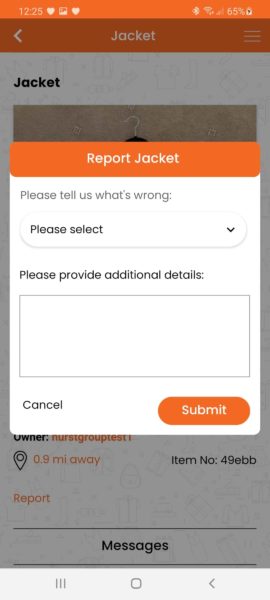- Select the ‘Browse Dopplle’ icon on the top right of the dashboard
Browsing Items
Browsing Items In Dopplle
[/apress_heading]

2. All of the items from other Doppllers will be shown.
Each item shows a photograph, name and how many Dopplle Coins the item is. The heart icon on the top right is so you can ‘Like’ an item and come back to it later. Example shown below on the top right item – Jacket. All liked items are available to look at in the My Items Section which is accessible from the Dashboard.
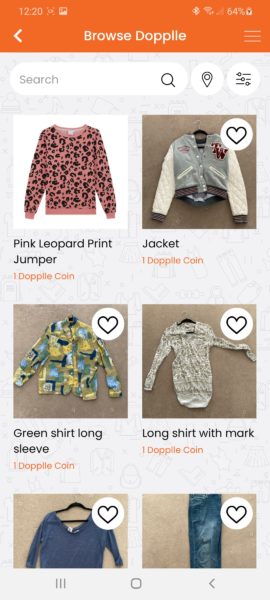
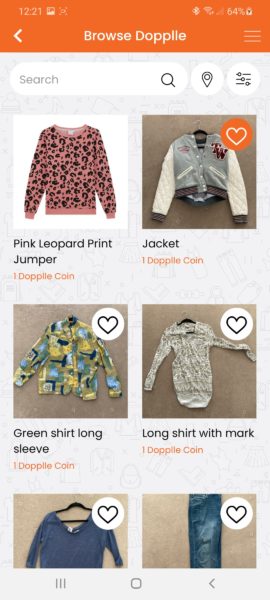
3. One item in the list didnt have a Heart icon, this is because that item is your own item. You will be able to see any items you have listed in Browse, but you will be unable to like, buy or message. You can click into it and view the item but you will only be able to Edit it.

4. Going into an item will show the details of the item, you an click the image to view it bigger.
Below the images are of the purchase and like buttons.
Pressing the purchase button with take you to an option screen. We will cover going through entire trade in another tutorial.
You can click on a users Username and it will display all items listed from that user.
Lastly if you click next to the distance text you will see a rough location of the item.
Should you have any questions about the item, at the bottom of an item is the Messages section where you can send a private message to the owner.
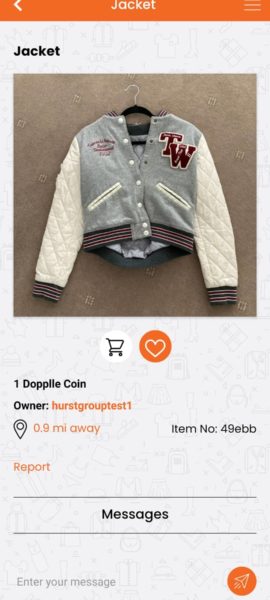
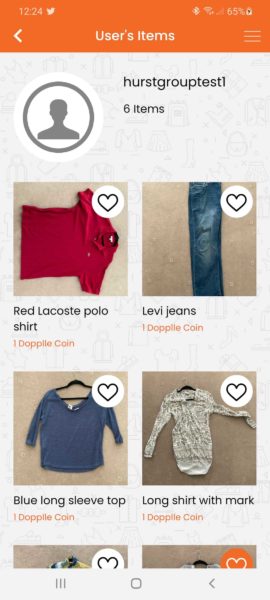
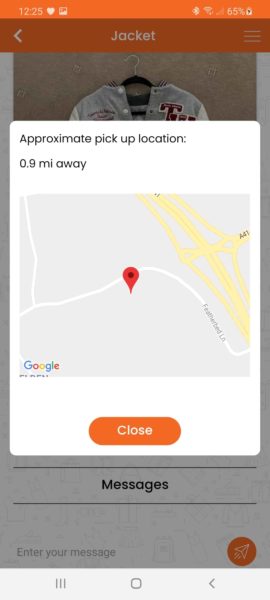
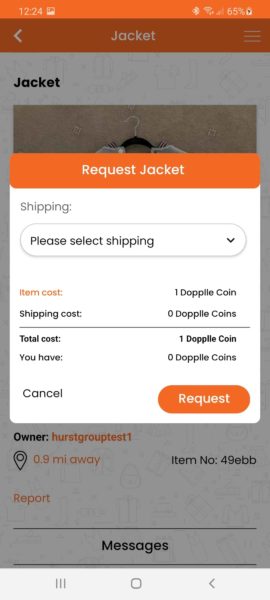
5. At the top of the screen is a search bar where you can search specifically for an item.
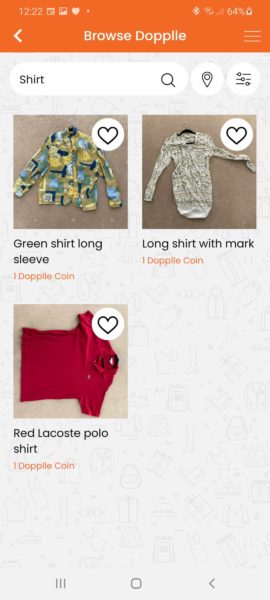
6. If you see an item that is inappropriate you can let us know by going into an item and clicking the Report it button. Let us know why you are reporting it and a member of the Dopplle Team will look in to it.